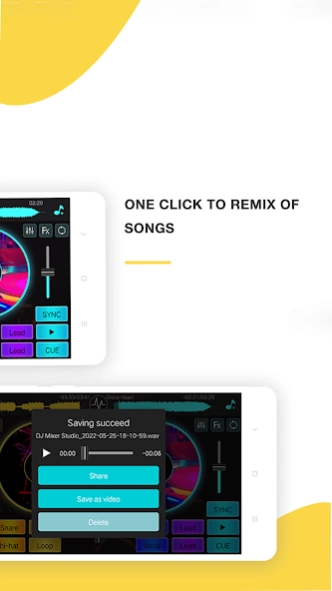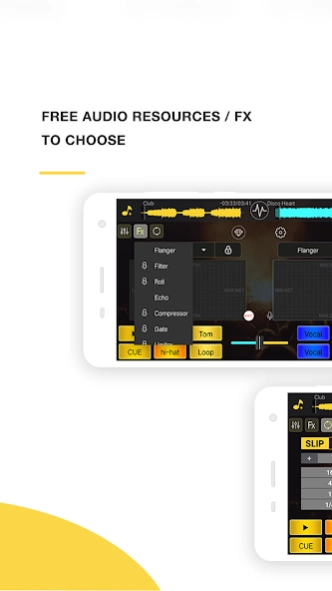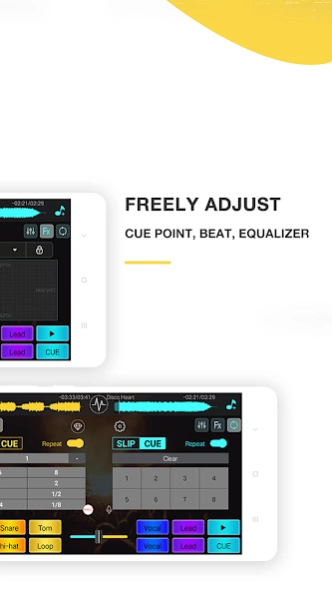DJ Mixer Studio:Remix Music 5.2.0
Free Version
Publisher Description
DJ Mixer Studio:Remix Music - Remix your own DJ dance music anytime & anywhere.
DJ Mixer Studio is a professional DJ Mixer app, easy to make your own remix music with your favorite song anytime & anywhere.
Sorting your local musics by Album and Artist, DJ Mixer studio gives you direct access to all your favorite songs and playlists instantly. You can make crossfade effects between two tracks seamlessly and change the tempo & pitch in real-time. Different built-in melodies & sound effects are also available to mix with your favorite music!
Features:
- Advanced music player
- 4 pads with useful sound effects
- 2 virtual turntables
- Stable sync: one-press, and the 2 tracks never go out of phase
- One Key to record the music you create and share it to facebook or youtube
- pro audio FX: Echo, Flanger, Roll, filter and more
- 2 turntables, full-fledged 3-band EQ mixer - with DJM EQ preset
- Play 2 tracks simultaneously and cross-fade between them
- New CUE Waveform and BPM Waveform view: quick switch between CUEs and BPM, scratch the music and set cue accurately
- FX Locker: lock current fx to free your fingers
- Add the playlist mode,create your own music list
- Can loop your favorite songs as you wish
- Cool user interface design
About DJ Mixer Studio:Remix Music
DJ Mixer Studio:Remix Music is a free app for Android published in the Recreation list of apps, part of Home & Hobby.
The company that develops DJ Mixer Studio:Remix Music is MVTrail Mario. The latest version released by its developer is 5.2.0.
To install DJ Mixer Studio:Remix Music on your Android device, just click the green Continue To App button above to start the installation process. The app is listed on our website since 2024-03-31 and was downloaded 3 times. We have already checked if the download link is safe, however for your own protection we recommend that you scan the downloaded app with your antivirus. Your antivirus may detect the DJ Mixer Studio:Remix Music as malware as malware if the download link to com.mvtrail.djmixerstudio.free.intl is broken.
How to install DJ Mixer Studio:Remix Music on your Android device:
- Click on the Continue To App button on our website. This will redirect you to Google Play.
- Once the DJ Mixer Studio:Remix Music is shown in the Google Play listing of your Android device, you can start its download and installation. Tap on the Install button located below the search bar and to the right of the app icon.
- A pop-up window with the permissions required by DJ Mixer Studio:Remix Music will be shown. Click on Accept to continue the process.
- DJ Mixer Studio:Remix Music will be downloaded onto your device, displaying a progress. Once the download completes, the installation will start and you'll get a notification after the installation is finished.